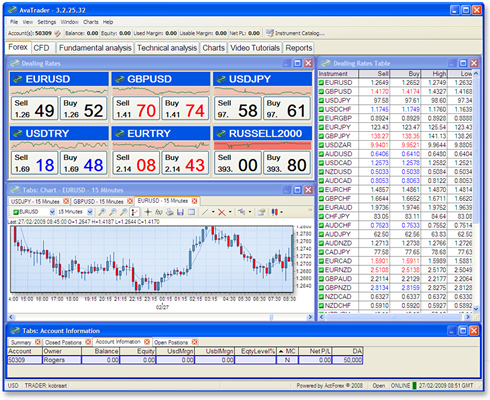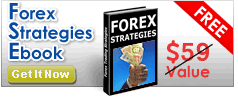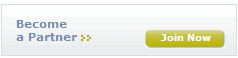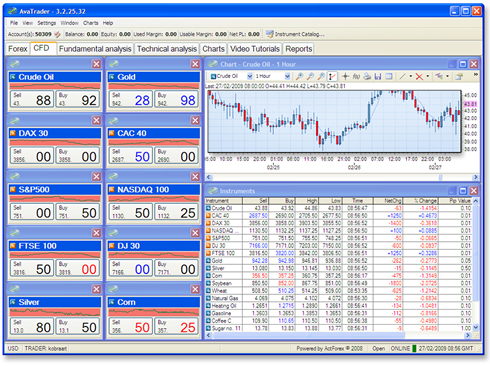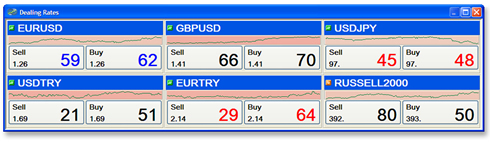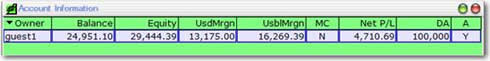HOW TO TRADE
TRADING PLATFORM
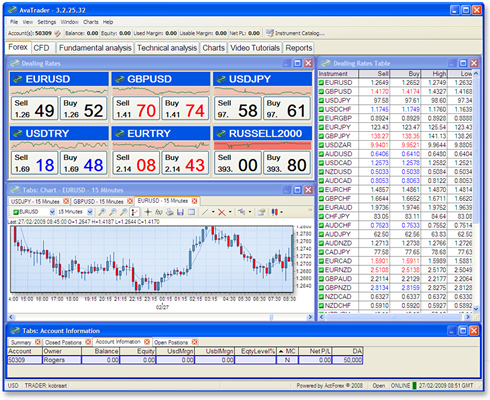
Ava Trader is a completely customizable trading platform with a
depth of functionality that is both easy to use for the beginner
and a complete solution for the experienced trader. From this single
platform, traders receive real time quotes for all forex pairs,
commodities, indices, stocks and government bonds.
The trading platform also provides live news feeds from Dow Jones,
market commentary and insights direct from the Ava FX dealing desk
and up to date economic daily calendar of important news and announcements.
The "drag and drop" functionality of the platform means
that users can have multiple screens open at the same time. For
instance a user could have 5 minute, hourly, daily and weekly charts
of a particular instrument all open at the same time. From the same
page you could also have open positions showing.
ONE-CLICK
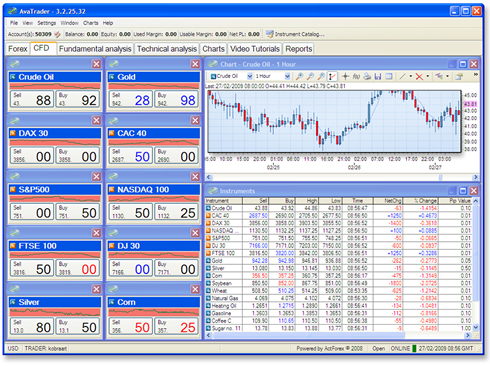
Using the buttons below the main menu customers can easily customize as many tabs as required to suit the particular needs of the individual trader. These "workspaces" can be created, edited and deleted with the click of a button. Also the where information is located within the workspace tab is also completely customizable.
Trading straight from charts coupled with one-click execution of trades, stop losses and limit orders makes Ava Trader very intuitive and adaptable. This gives the trader great flexibility, allowing entry and exiting of the market very quick.
CHARTS

The instrument charts are completely customizable and through the use of a drop down the user can quickly move to another instrument or time period. Charts can also be saved.
DEALING RATES WINDOW
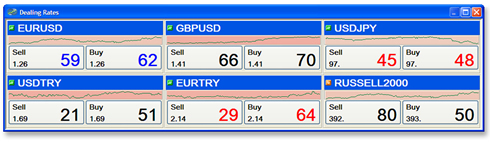
The dealing rates prices window is a versatile window that allows
the trader to choose their favorite tools quickly and see per second
market movement in preferred instruments at the glance of an eye.
Again this is completely customizable and the table can be minimized
with one click in order to see other information the user requires
at the time.
Also this window lets the trader simply buy or sell in one click by either pressing the "bid" or "ask" price.
THE DEALING RATE TABLE

This table gives the trader a view of a range of instruments with live prices and daily highs and lows. From here you can also add new instruments to the platform by right clicking on the table.
OPEN POSITIONS

The open positions window is very convenient as it allows the trader to see all trades they are currently in and also to set stops, limits and OCO (one cancels other) orders even after the trade has been opened.
ORDERS

The orders window display all orders and commands that the trader has made for future trades. The main benefit of using orders is that if a certain price is achieved you can set the platform to make a trade even when you are not there watching the market at the time. Obviously in times of high market volatility some order cannot be filled.
ACCOUNT INFORMATION
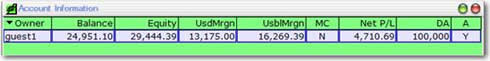
This window gives the trader a quick view of his account including balance, "equity" (a term that represents the balance with the profit/loss of open trades included), used and available margins.
CHARTING TOOLS

The Ava Trader charts are both intuitive and highly powerful for technical analysis. Line, bar, candlestick charts are all available. Overlays such as support and resistance lines, moving averages, momentum, RSI, Fibonacci, weighted moving averages, Bollinger bands, MACD, and a wealth of other indicators are easily employed on any chart.
|